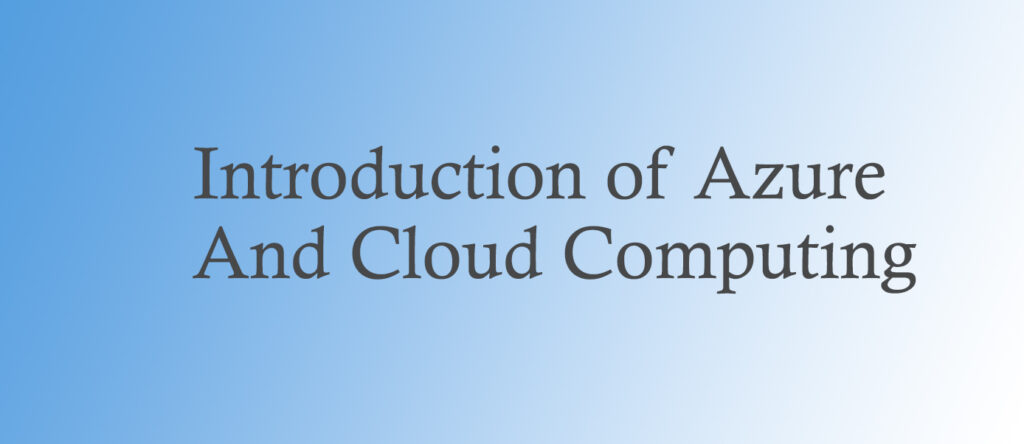The distribution of computing services through the internet is referred to as “cloud computing.. Cloud computing enables users to access applications, data, and resources without having to invest in or maintain physical infrastructure. Cloud computing also offers benefits such as scalability, flexibility, cost-efficiency, and security.
Infrastructure as a Service (IaaS), Platform as a Service (PaaS), and Software as a Service (SaaS) are the three primary categories of cloud computing services. Each type provides different levels of control, customization, and responsibility for the users.
– IaaS: This service type gives customers access to virtualized computer resources like servers, storage, and networks. These resources are available for users to rent on demand, with usage-based pricing. Users can rent these resources on demand and pay only for what they use. Users are responsible for managing and maintaining the operating systems, applications, and data on the resources. Amazon Web Services (AWS), Microsoft Azure, and Google Cloud Platform (GCP) are a few examples of IaaS providers.
– PaaS: This type of service provides users with a platform to develop, run, and manage applications without having to worry about the underlying infrastructure. Users can use the tools and frameworks provided by the service to create and deploy applications faster and easier. Users are responsible for managing and maintaining the applications and data on the platform. Heroku, Firebase, and AWS Elastic Beanstalk are a few PaaS vendors.
– SaaS: This type of service provides users with access to software applications that are hosted and managed by the service provider. Users can use the applications over the internet without having to install or update them on their devices. Users are responsible for managing and maintaining their data on the applications. Gmail, Dropbox, and Netflix are a few examples of SaaS providers.
Cloud computing is a powerful and convenient way to access computing services over the internet. By understanding the different types of cloud computing services, users can choose the best option for their needs and goals.
Microsoft Azure cloud Introduction
If you are looking for a reliable, scalable and secure cloud platform, you might want to consider Microsoft Azure. Azure is a comprehensive set of cloud services that can help you build, deploy and manage applications across a global network of data centers. In this blog post, we will introduce some of the key features and benefits of Azure and how you can get started with it.
What is Azure?
Azure is a cloud computing platform that offers a variety of services, such as compute, storage, networking, databases, analytics, artificial intelligence, internet of things, security and more. You can use these services to create solutions that meet your business needs and goals. Azure also supports a wide range of programming languages, frameworks and tools, so you can use the ones you are familiar with or learn new ones.
Why use Azure?
Azure has many advantages over traditional on-premises or other cloud providers. Here are some of them:
– Azure is flexible and scalable. You can easily adjust the resources and services you need according to your demand and budget. You can scale up or down as necessary, and just pay for what you use.
– Azure is reliable and secure. Azure has a 99.99% uptime guarantee and a global network of data centres that ensure high availability and performance. Azure also has built-in security features and compliance standards that protect your data and applications from threats and breaches.
– Azure is innovative and productive. Azure constantly updates its services and features to keep up with the latest technologies and trends. Azure also provides tools and services that help you develop, test and deploy your applications faster and easier.
How to get started with Azure?
To get started with Azure, you need to create an account and a subscription. You can sign up for a free account that gives you access to 12 months of free services and $200 credit to spend on any service for 30 days. You can also choose from various subscription plans that suit your needs and budget.
Once you have an account and a subscription, you can access the Azure portal, which is a web-based interface that lets you manage your resources and services. You can also use other tools, such as the Azure CLI, PowerShell, Visual Studio or Visual Studio Code, to interact with Azure.
To learn more about Azure, you can visit the official website, read the documentation, watch the videos or take the courses. You can also join the community forums, blogs or events to connect with other users and experts.
Azure is a powerful cloud platform that can help you achieve more with less. Whether you are a beginner or an expert, a developer or a business owner, Azure has something for you. See what it can do for you if you give it a try now.